I was many times disappointed about the time Eclipse needs to start, but I thought that's the way it should be, especially that my previous PCs were not the fastest one and with small amount of RAM-memory. I was cleaning the installations each time I was installing new version of IDE by removing not needed plug-ins, especially that I'm working in Eclipse mainly with ABAP and ADT tools. But even if the installation looks quite clean, still on my new PC which has lots of RAM and very nice processor the starting time of Eclipse was horrible. Also sometimes I've felt that the performance of the editor is not the best ( even if the connection to SAP backend was fast).
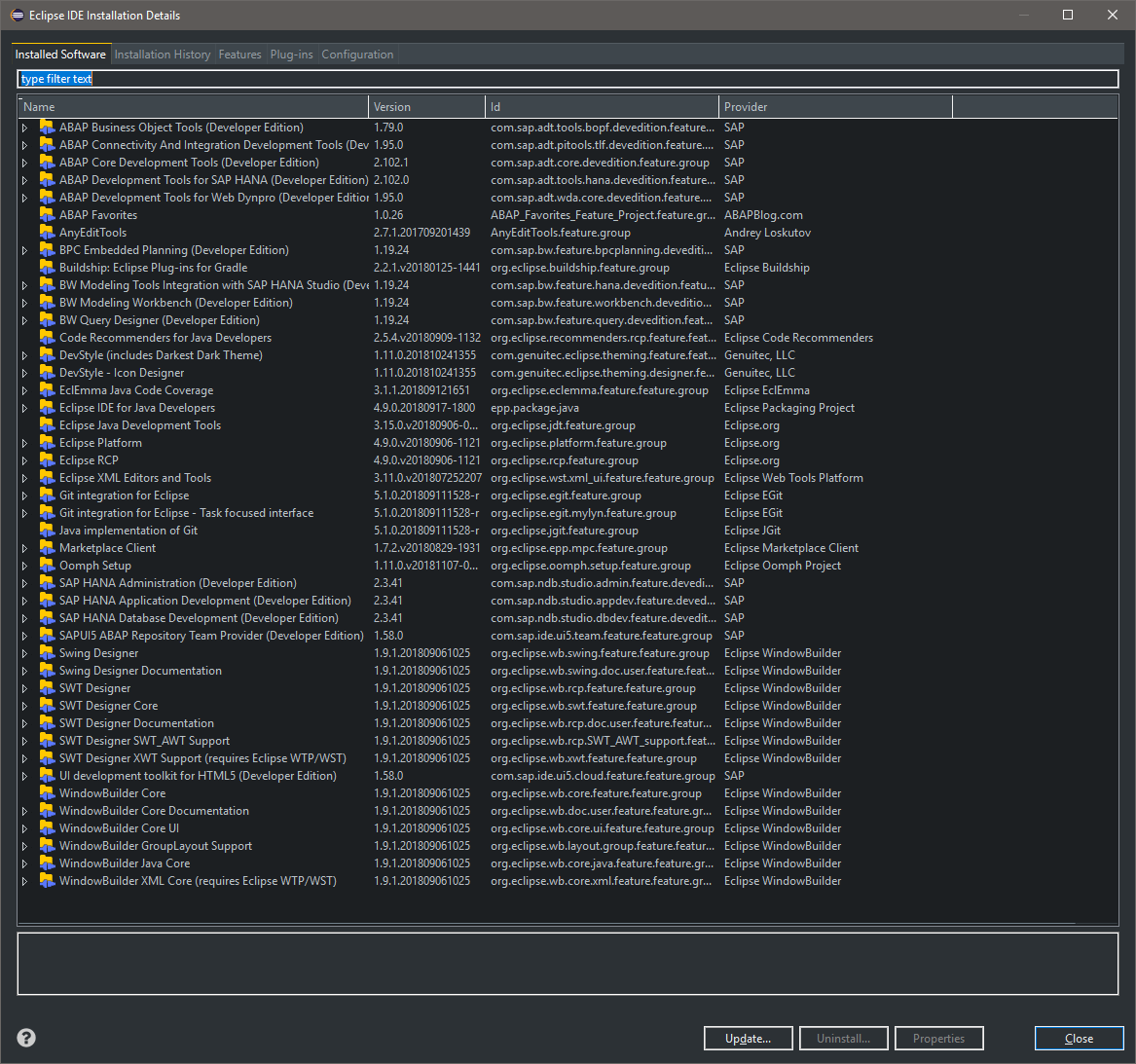
So I've started to search for possibilities to speed-up at least the starting time of the Eclipse. I've found few videos on the YouTube as well as some blogs where people were describing how to tweak a bit the Eclipse to work faster. All of them were pointing some of parameters that should be used in eclipse.ini file. Bellow you'll find the parameters that I have used and their values and how you can add them to your installation.
Firstly we need to locate our eclipse.ini file, which can be found in the Eclipse installation folder.
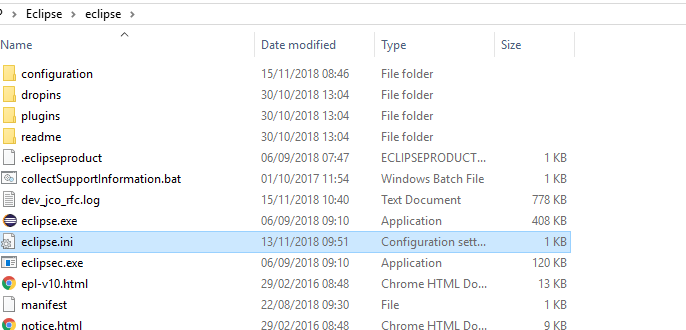
Then use any text editor to add this parameters into INI file. It's important that the Eclipse will not be running at this time.
-XX:+UseG1GC
-Xms2048m
-Xmx8192m
-XX:PermSize=2048m
-XX:MaxPermSize=8192m
-XX:+AggresiveOpts
-Xmn2048m
-Xss128m

Once done, save your changes and run Eclipse. In my case it has speed up 4 times during the launching of the Eclipse. I also feel that it's working more smoothly.
I will not describe what for the parameters are responsible. You can find it on many websites in the net.











