Before writing this part, I was never using Report-Report Interface, so probably it is not common scenario to do so, or it is not used with the systems I had possibility to use. But anyway I’ve made a deep dive into topic, to understand how we can use this interface and for which purpose.
Seems that, using this interface, you can call from ALV grid an BW Query, SAP Query, ABAP Report Program or Transaction. Probably depending on the installed version of your system, or addons, the list of the interfaces may be longer.
Anyway I’ve focused here on a simple example of calling another ABAP report using RRI. At the beginning I was wondering if configuration in table TRSTI and setting the parameter REPREP to ABAP_TRUE will be enough to call the interface. So I’ve started with filling TRSTI, where I’ve set sender and receiver, both as RT (ABAP Report Program).
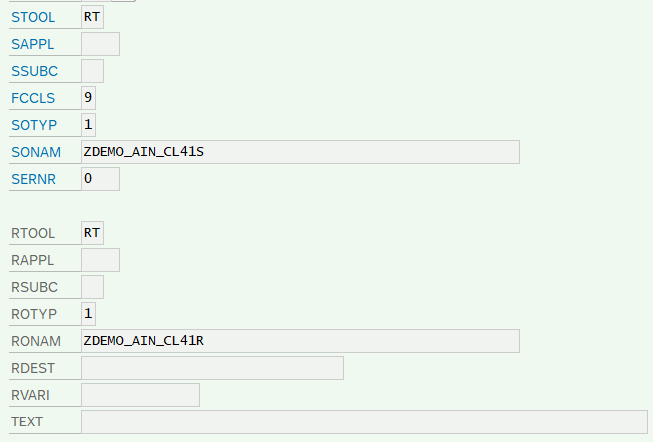
Figure 100 TRSTI entry for sender program
I’ve also adapted the field catalog, setting REPREP to ABAP_TRUE for column CITYFROM. According to OSS notes I had to also fill ROLLNAME (Data element) or DOMNAME (Domain), as they are the criteria to assign the sender value into receiver select-option (names of the select-option and column name doesn’t need to be the same).
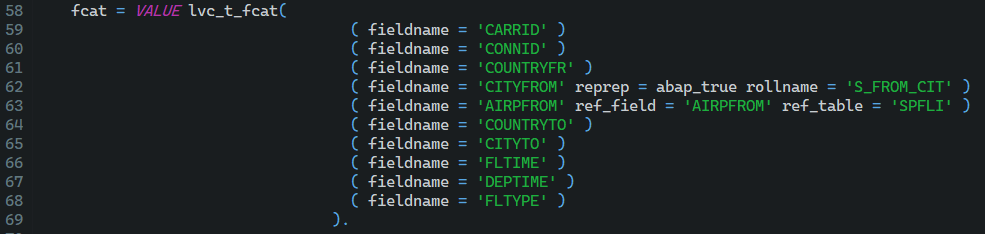
Figure 101 Fieldcatalog of ZDEMO_AIN_CL41S
Selection-screen of receiver program is defined as follows:
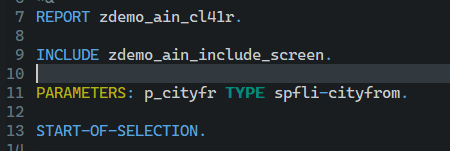
Figure 106 Receiver program selection-screen (ZDEMO_AIN_CL41R)
After the first test I saw it is not that simple. I had to use also the method ACTIVATE_REPREP_INTERFACE with proper values, to tell the ALV grid, which interface to call.
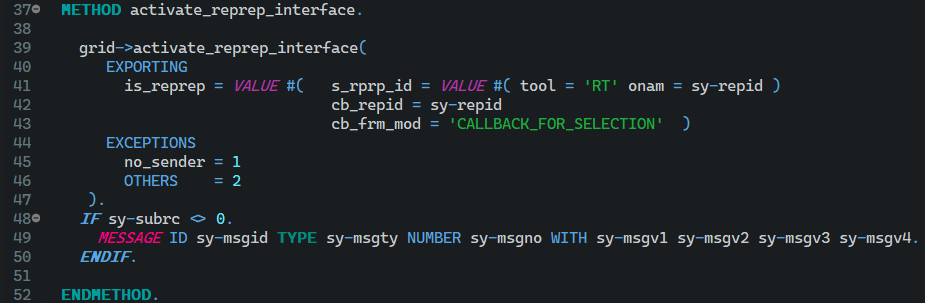
Figure 102 Activation of interface
Additionally to the sender information (S_RPRP_ID), I’ve filled callback report and callback form name. If you’re familiar with REUSE_ALV_GRID_DISPLAY, then this mechanism of callback is know for you, if not, then in simply words it’s an kind of event handler. When RRI finish to fill the internal tables with selection data, it allows developer to modify them, by calling the form which is passed here.
The form has to have two tables parameters, one of structure RSTISEL, second of structure RSTIFIELDS and USING parameter of type KKBLO_REPREP_COMMUNICATION. Sequence is important.
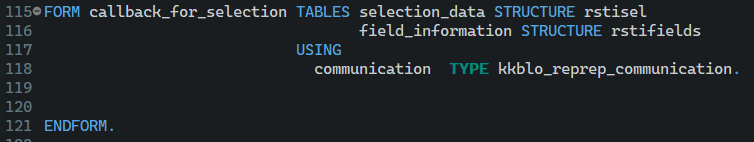
Figure 103 Callback form for RRI
When this form is called, you can then manipulate the selection data.
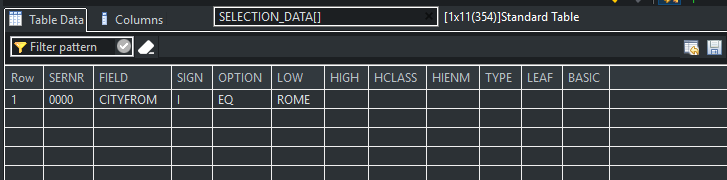
Figure 104 Selection data filled by RRI
After activation of Report-Report Interface I’ve created a double click handler in order to run the interface, but you can also use standard toolbar button “Call Up Report” once you select a line or cell in the grid.

Figure 105 Calling up RRI
Once used, the second program (ZDEMO_AIN_CL41R) is called without selection-screen and the value of CITYFROM column is passed to it.
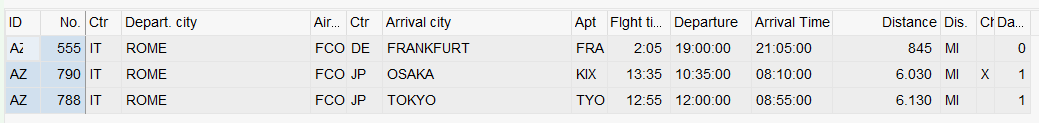
Figure 107 Receiver program results











