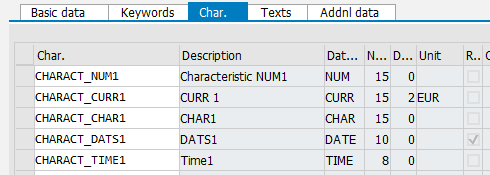
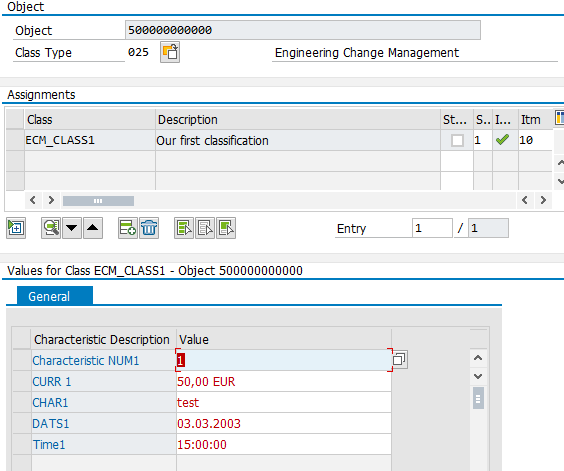
report zab_classifications.
*This is the code from http://abapblog.com.
data: gt_objects_1 type standard table of clobjekte.
data: gt_objects_2 type standard table of clobjekte.
data: gt_data1 type ref to data.
data: gt_data2 type ref to data.
field-symbols: <tab1> type standard table,
<tab2> type standard table,
<wa1> type any,
<wa2> type any,
<any> type any.
"call aour method to get objects of class and all details
zcl_abapblog_com_classific=>get_objects_of_class(
exporting
i_class = 'ECM_CLASS1'
i_classtype = '025'
i_key_date = sy-datum
importing
et_objects = gt_objects_1
et_data = gt_data1
* e_tablestr = e_tablestr
* e_structure = e_structure
exceptions
fetch_values_error = 1
structure_error = 2
others = 3
).
if sy-subrc eq 0.
"assign data to FS
assign gt_data1->* to <tab1>.
loop at <tab1> assigning <wa1>.
assign component 'OBJECT_NUMBER' of structure <wa1> to <any>.
if sy-subrc eq 0.
write:/ 'OBJECT_NUMBER: ', <any>.
endif.
"you can get all components from structure so no need to manually
"write all the names of characteristics but just to show it I will
"it fast and I'll directly put characteristic name
assign component 'CHARACT_NUM1' of structure <wa1> to <tab2>.
if sy-subrc eq 0.
write:/ 'CHARACT_NUM1'.
"then loop through characteristic values
loop at <tab2> assigning <wa2>.
assign component 'LOW' of structure <wa2> to <any>.
if sy-subrc eq 0.
write:/ 'LOW: ', <any>.
endif.
assign component 'HIGH' of structure <wa2> to <any>.
if sy-subrc eq 0.
write:/ 'HIGH: ', <any>.
endif.
assign component 'OPTLOW' of structure <wa2> to <any>.
if sy-subrc eq 0.
write:/ 'OPTLOW: ', <any>.
endif.
assign component 'OPTHIGH' of structure <wa2> to <any>.
if sy-subrc eq 0.
write:/ 'OPTHIGH: ', <any>.
endif.
endloop.
endif.
endloop.
endif.
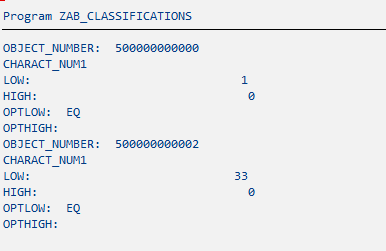
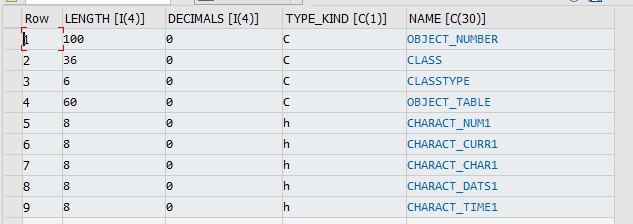
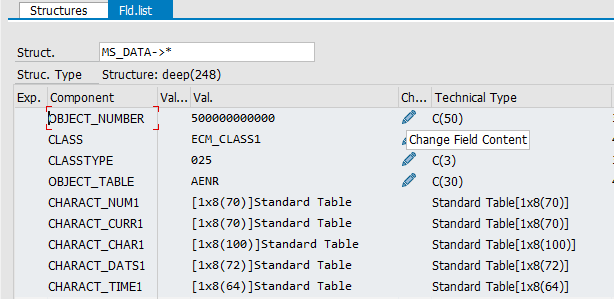
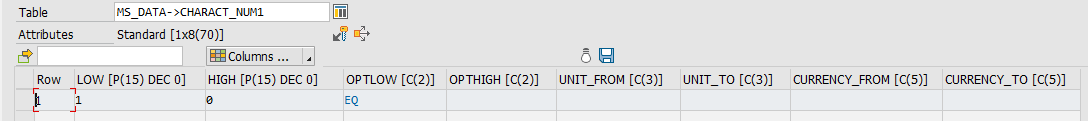
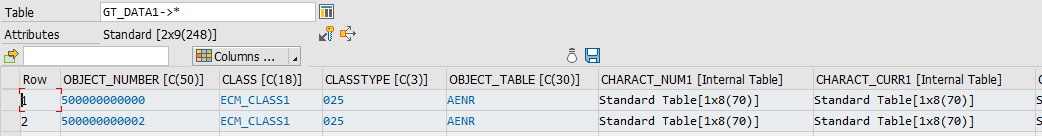
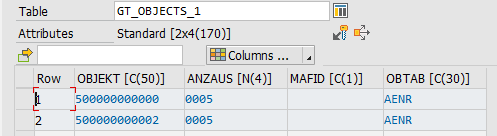
Enjoy!
Classifications - Part 3 - get all objects assigned to class
Classifications - Part 2 - Get Object Details
Classifications - Part 1 - prepare structure for class data











