This time it will not be about ABAP but about the way how to extend the time between installation of new license for you NPL instance that is run using Virtualbox and OpenSuse.
Normally it's not a big deal to instal the license, but if you don't use your instance for a while and in the meantime the license has expired, the before you can do anything you need to login to your instance with SAP* user and update the license in SLICENSE transaction. This sometimes makes me a bit nervous. That's why I've setup my installation this way, that the time between OpenSuse and Windows host is not synchronized. This makes that instead of 3 months between installing new license you can extend this time even to year or more.
Below you can find the way and prerequisites that are needed to achieve this.
- Disable the automatic update of time from Internet. Simply write time in you OpenSuse desktop and click on the Date & Time application.
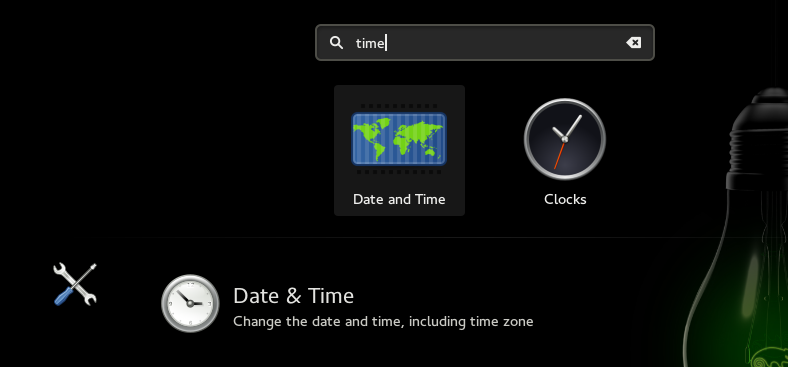
- On the window that has appeared, click on the unlock button, that is visible on top left corner.
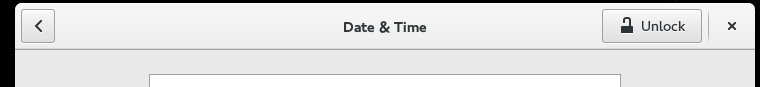
- Enter you admin password and press Enter.
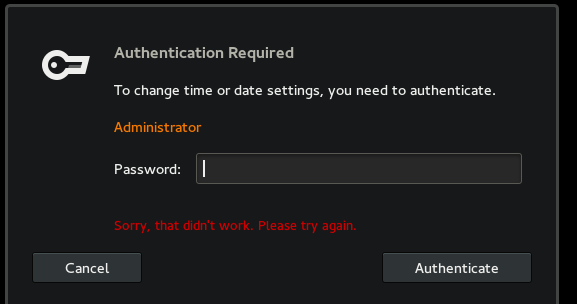
- Now turn of Automatic Date & Time update and close window.
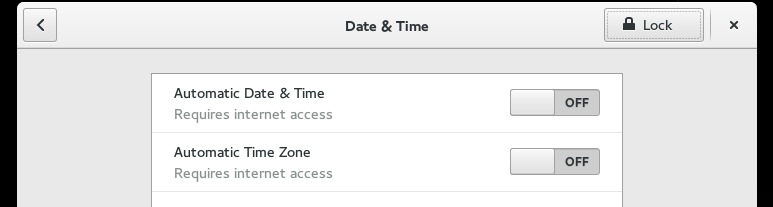
- Now it's the time to shut down your virtual machine. Please power it off or send the shutdown signal.
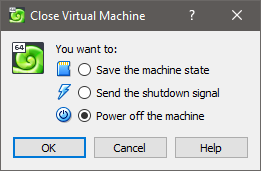
- Now go to the location where your virtual machine is stored at the host machine and make a backup of the *.vbox file, just in case :-)
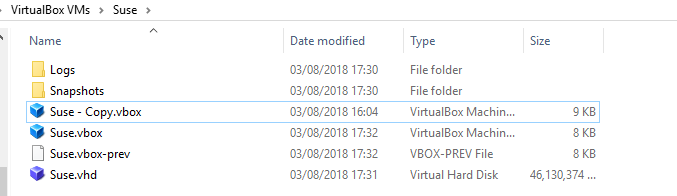
- Now edit the VBOX file by adding in ExtraData node one additional element that you can copy bellow and save.
<ExtraDataItem name="VBoxInternal/Devices/VMMDev/0/Config/GetHostTimeDisabled" value="1"/>
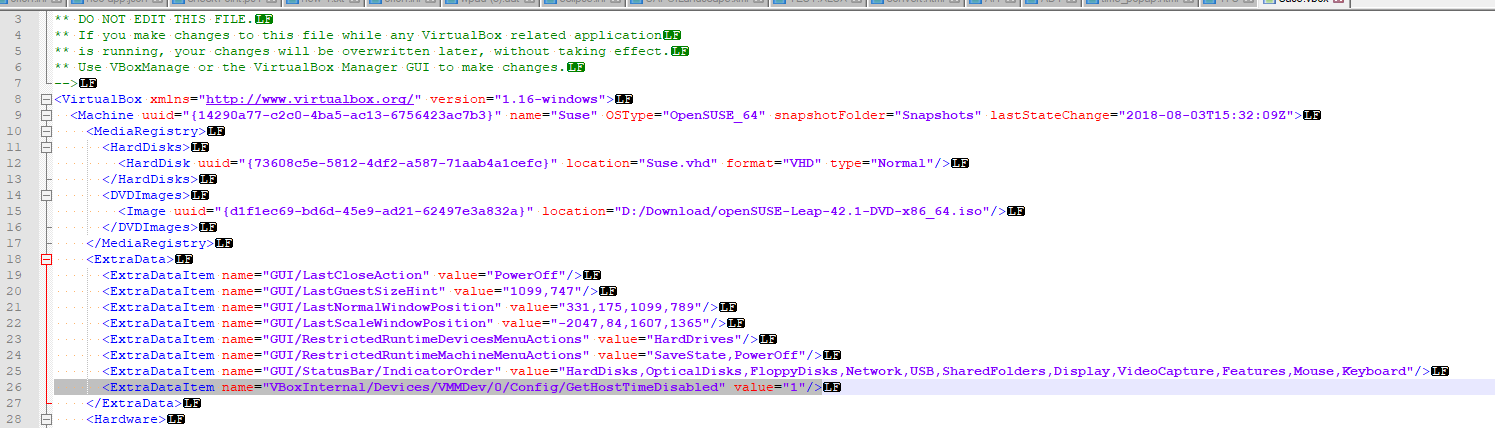
- Now start you OpenSuse machine and SAP instance.

- Once done you can close your machine using option "Save the machine state".
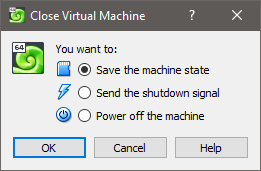
- Wait couple of minutes and run the machine again. You will be already able to see the time differences.
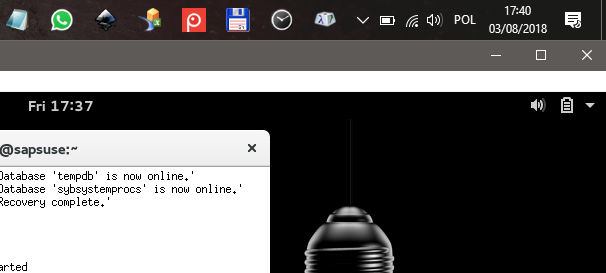
Please remember that if you shot down your machine without saving it state, then virtual machine will use current BIOS time, so it is crucial to always close VM using this option!
PS: One of the advantage of this trick is that once a year the license on DB level expires and not always SAP is prepared for that, so you're not able to run your NPL instance until SAP prepares update. With this trick you can run your instance further as the VM time is still in the past :-)
Cheers
Łukasz











