How to access private or protected data and methods of CL_GUI_ALV_GRID
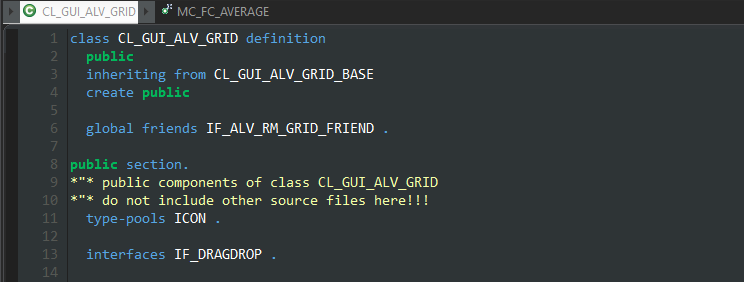
Send mail in BADI or User-Exit without commiting

WYSIWYG HTML Editor in ABAP
The SIN of progress indicator
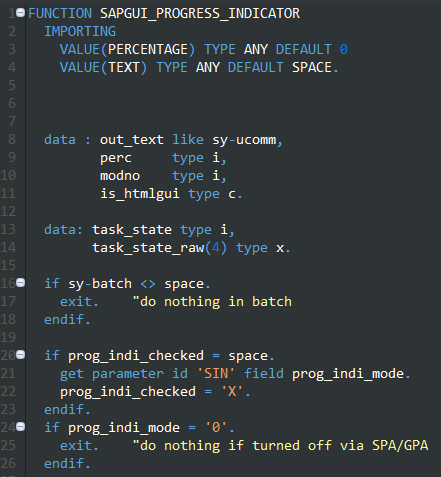
Dynamic GUI STATUS & TITLE with ABAP code
"! Dummy program for keeping GUI STATUS and TITLE
"! Used by ZCA_AB_DYNAMIC_GUI
"! Do not delete it!!!
report zab_dynamic_gui_status.

GOS - How to add business documents at creation of object
GOS - Link Business Documents from PR to PO
ESDUS, ESRUO - MM settings table - Part 3/3
data: fs_esruo type esruo.
data: ft_esruo type standard table of esruo.
data: f_active type esdus-active.
data: ft_esduscom type standard table of esduscom.
select * into corresponding fields of table ft_esruo
from esruo
where uname eq sy-uname
and object_typ eq 'BUS2105'.
sort ft_esruo by timestamp descending.
read table ft_esruo index 1 into fs_esruo.
concatenate fs_esruo-object_id 'A' into f_active.
call function 'ES_READ_USER_SETTINGS'
exporting
iaction = 'MEPO'
* IUNAME = IUNAME
* IDB = IDB
* ILIKE = ILIKE
tables
iesdus = ft_esduscom
.
call function 'ES_DELETE_USER_SETTINGS'
exporting
iaction = 'MEPO'
ielement = 'Application Req_Process'
* iactive =
* IUNAME = IUNAME
* isave = 'X'
* TABLES
* IESDUS = IESDUS
exceptions
not_found = 1
others = 2
.
if sy-subrc eq 0.
endif.
call function 'ES_APPEND_USER_SETTINGS'
exporting
iaction = 'MEPO'
ielement = 'Application Req_Process'
iactive = f_active
* IUNAME = IUNAME
isave = 'X'
* TABLES
* IESDUS = IESDUS
.











