Technical field allows you to do similar thing as NO_OUT, you can hide the field on the output, the difference is that, users are not able to unhide this field. As NO_OUT, in order that TECH field work, you need to set its value to ‘X’.

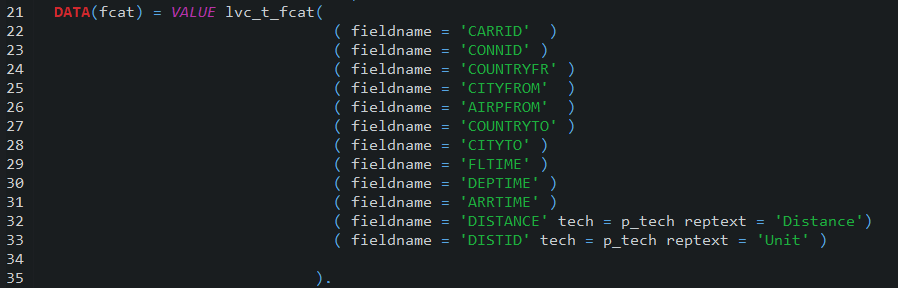
Figure 70 ZDEMO_AIN_CL30 Setting of Field as Technical
Such setting is very helpful when you have to store some additional values in the internal table that supposed to be displayed, but you do not want to display them. Such field can be used for example during the event handling or displaying totals and subtotals.
It can also be used with the AUTHORITY-CHECK, just assume that you want to display one or two columns only to specific users that have the authorization for it ( like simple sales margin). After checking the authorization, you can setup the field as technical if user doesn’t have authorization to see it.

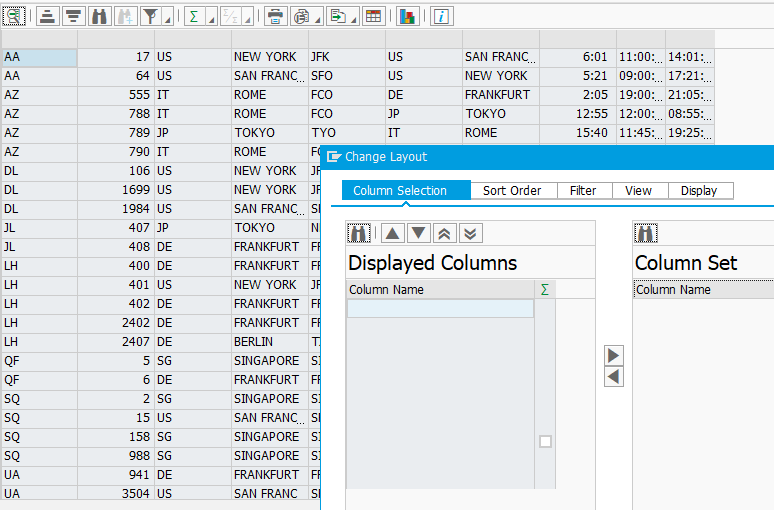
Figure 71 ZDEMO_AIN_CL30 Technical fields are not visible











