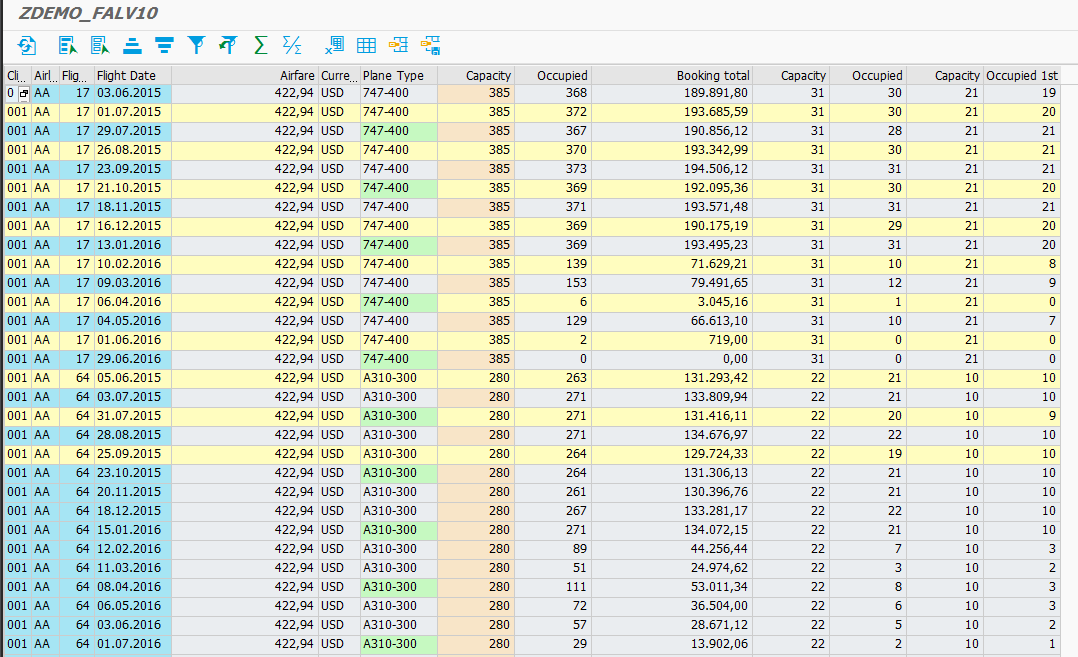"! This is demo for FALV full screen with color settings
"! done by Lukasz Pegiel for http://abapblog.com
report zdemo_falv10.
types: begin of t_sflight.
include type sflight.
types: cell_color type lvc_t_scol,
row_color type char4,
end of t_sflight.
data: sflight type standard table of t_sflight.
start-of-selection.
select * up to 100 rows
into corresponding fields of table @sflight
from sflight.
"FALV creation with only table passed
data(falv) = zcl_falv=>create( changing ct_table = sflight ).
"Add title variable
falv->title_v1 = 'ZDEMO_FALV10'.
"Changing some of field catalog settings for column colors
falv->column( 'SEATSMAX' )->set_color( 'C700' ).
"setting of color fields -> this must be done before calling
"set_row_colors or set_cell_color
falv->layout->set_ctab_fname( 'CELL_COLOR' ).
falv->layout->set_info_fname( 'ROW_COLOR' ).
"change some row colors
do 10 times.
falv->set_row_color(
exporting
iv_color = 'C300'
iv_row = 2 * sy-index
).
enddo.
"change some cell colors.
do 10 times.
falv->set_cell_color(
exporting
iv_fieldname = 'PLANETYPE'
iv_color = value #( col = 5 int = 0 inv = 0 )
iv_row = 3 * sy-index
).
enddo.
"Display full screen grid
falv->display( ).