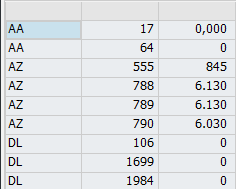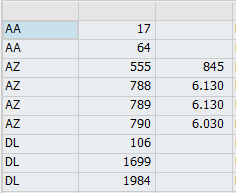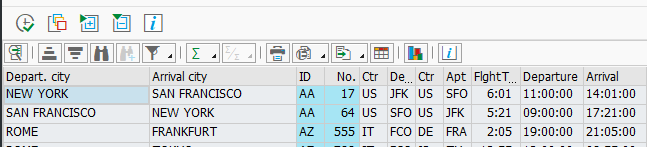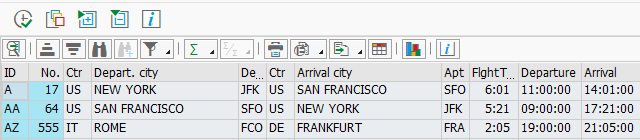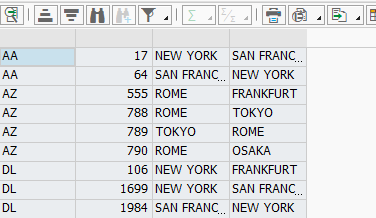ALV Grid in the nutshell: Field catalog - emphasize
EMPHASIZE allows you to change the colour of the whole column if there is such need.
This field can be filled with following values:
- Space - this means you use the standard behaviour of ALV grid
- ‘X’ – you use standard emphasize (default colour)
- ‘Cxyz’ – where:
- ‘C’ is a character that notifies ALV grid that you will use specific colours
- x – contains one of the following colour numbers:
- 0 - background colour
- 1 - blue
- 2 - gray
- 3 - yellow
- 4 - blue/gray
- 5 - green
- 6 - red
- 7 - orange
- y – is saying if the colours are intensified (‘1’) or not (‘0’)
- z – is saying if the colours should be inverted (‘1’) or not (‘0’)
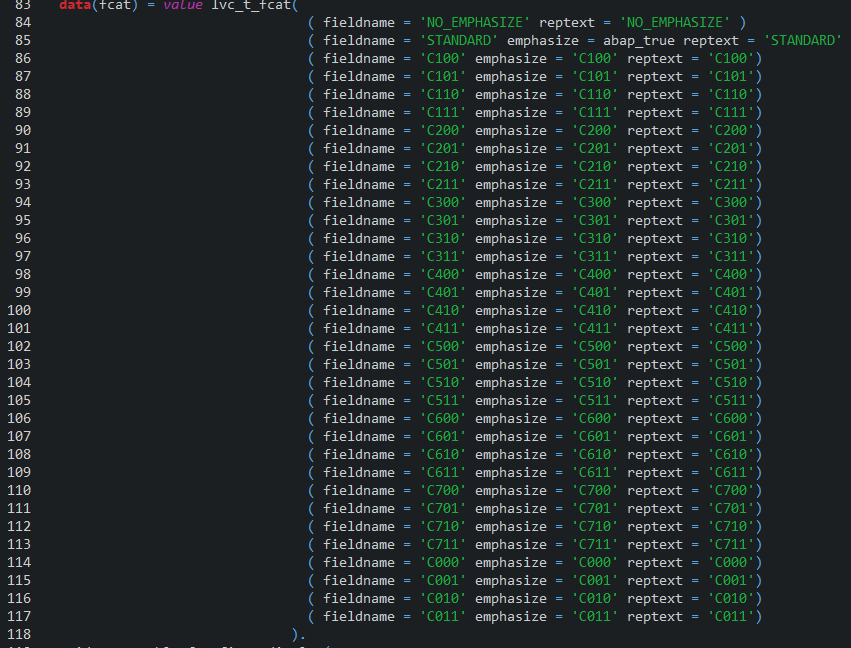

Figure 59 ZDEMO_AIN_CL25 Emphasize set for columns

Figure 60 ZDEMO_AIN_CL25 Results of column colouring
Add a comment