Battleships game (two players)
Game is very simple, firstly you have to build your own map with ships. Just to remind you, there are 2 submarines, 2 destroyers, 1 cruiser, 1 battleship and 1 aircraft carrier. Map is created with CL_GUI_ALV_GRID. Once you click on status button to add one of the ships, map will show you in which place you can start ship. When you'll select position of the start it will show you possible fields for end.

Popup with multi-select ALV
constants: c_ccname_grid_popup type scrfname value 'CC_GRID_POPUP'.
data: go_popup_custom_cont type ref to cl_gui_custom_container.
data: go_popup_grid type ref to cl_gui_alv_grid.
data: gs_popup_layout type lvc_s_layo.
data: gs_popup_variant type disvariant.
data: gt_popup_fcat type lvc_t_fcat.
data: g_popup_question type char70.
field-symbols: <gt_popup_outtab> type standard table.

EWB Components allocation to routing operation (multilevel BOM)
 to create allocation.
to create allocation.Reset rejection of Purchase Requisition
I_BANFN TYPE EBAN-BANFN -> Purchase Requistion number
C_FACTORY TYPE REF TO IF_PURCHASE_REQ_FACTORY -> Purchase requisition factory
E_RESET TYPE FLAG -> Reset was successful
HEADER_COULDNT_BE_CREATED
ERROR_DURING_RESET
CANNOT_RESET
Other checks on purchase requisition state
- fo_releasable->is_rejection_allowed( )
- fo_releasable->is_release_allowed( )
- fo_releasable->is_reset_rel_allowed( )
How to check if for purchase requisition rejection can be reset?
I_BANFN TYPE EBAN-BANFN ->Purchase Requisition Number
E_RESETABLE TYPE FLAG -> If rejection can be reset this parameter will be set to 'X'
CO_FACTORY TYPE REF TO IF_PURCHASE_REQ_FACTORY -> Purchase requisition factory
HEADER_COULDNT_BE_CREATED
Characteristic's own input screen - Part 8 - example of use
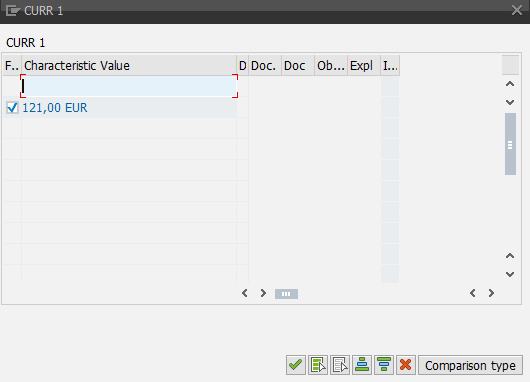
Characteristic's own input screen - Part 7 - save characteristic value to database
I_DATA TYPE DATA OPTIONAL
value( I_CHANGE_NUMBER ) TYPE BAPI1003_KEY-CHANGENUMBER OPTIONAL -> Change Number
NO_DATA











