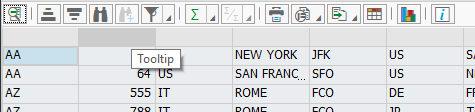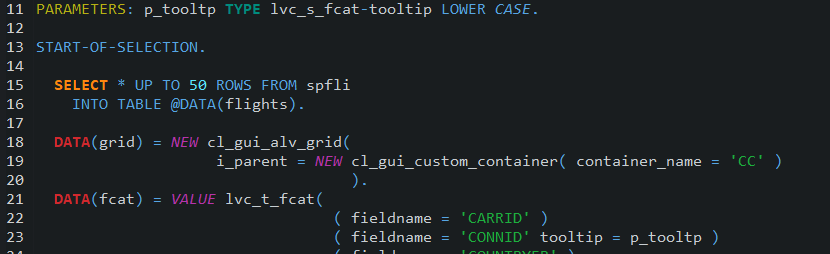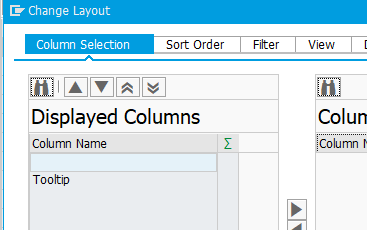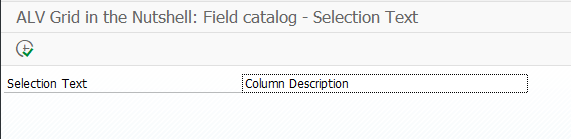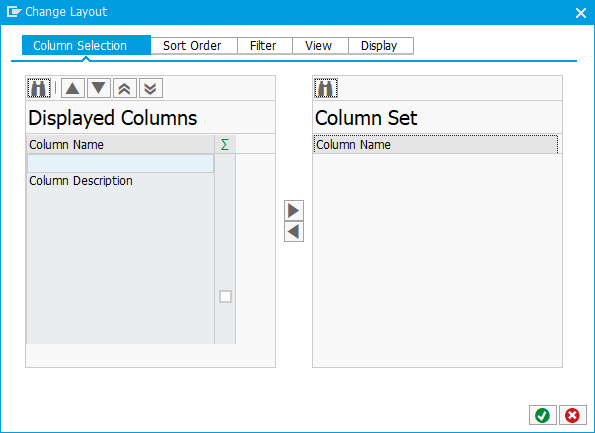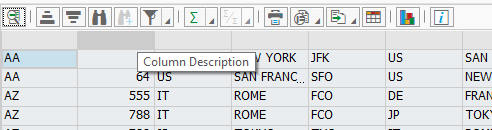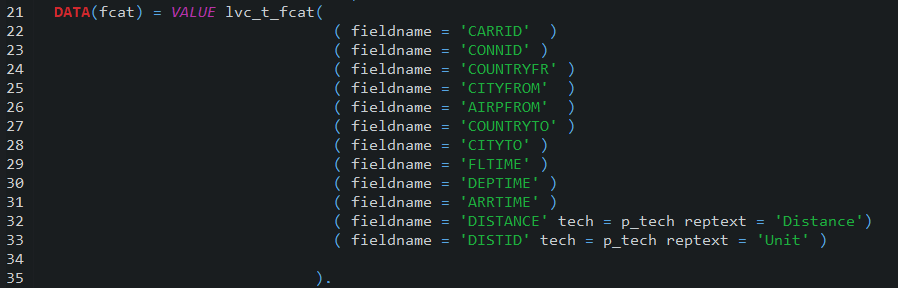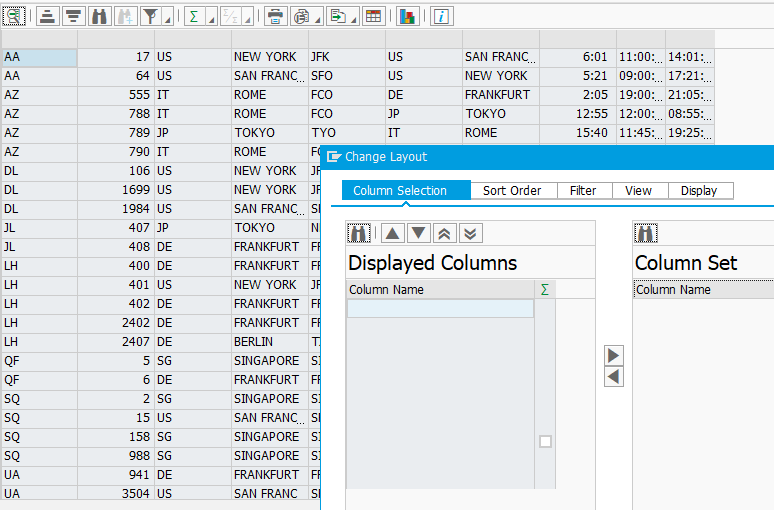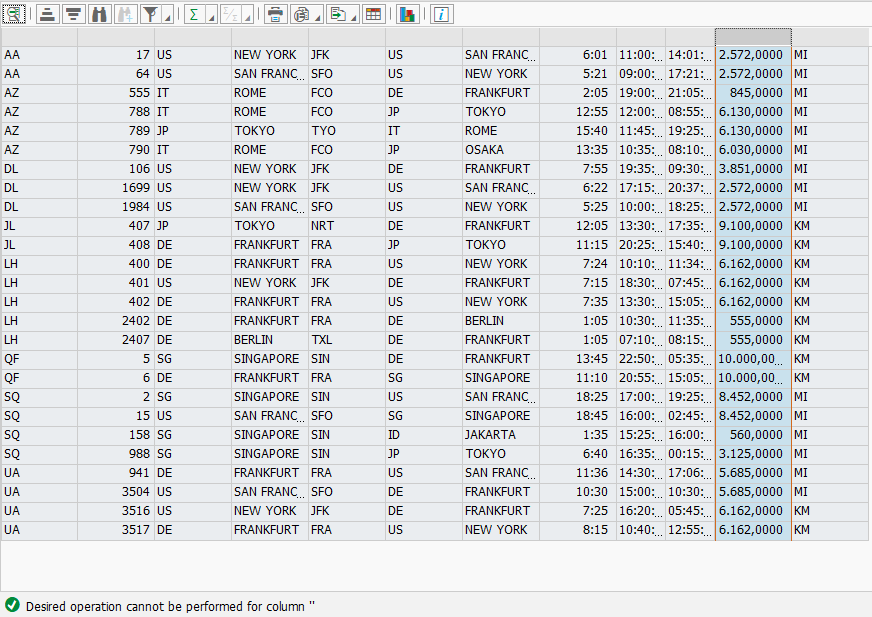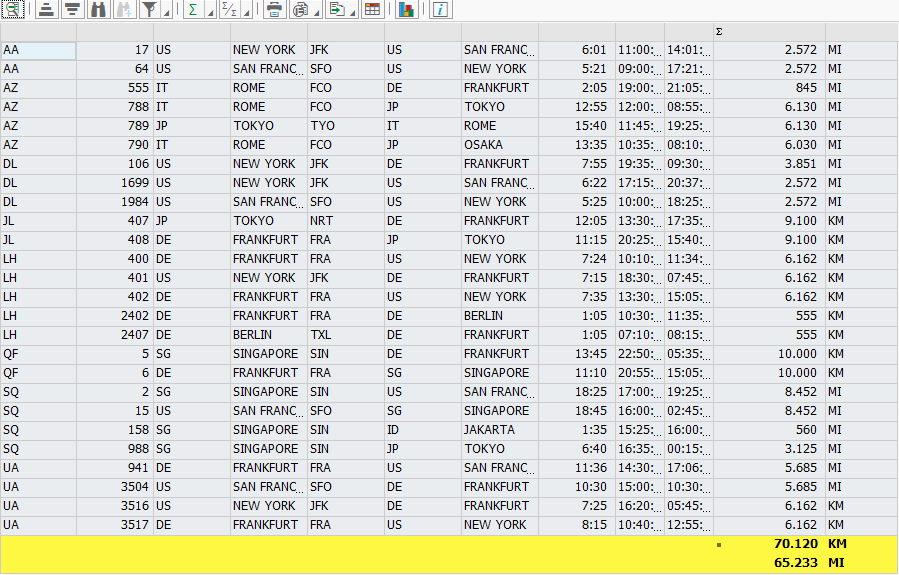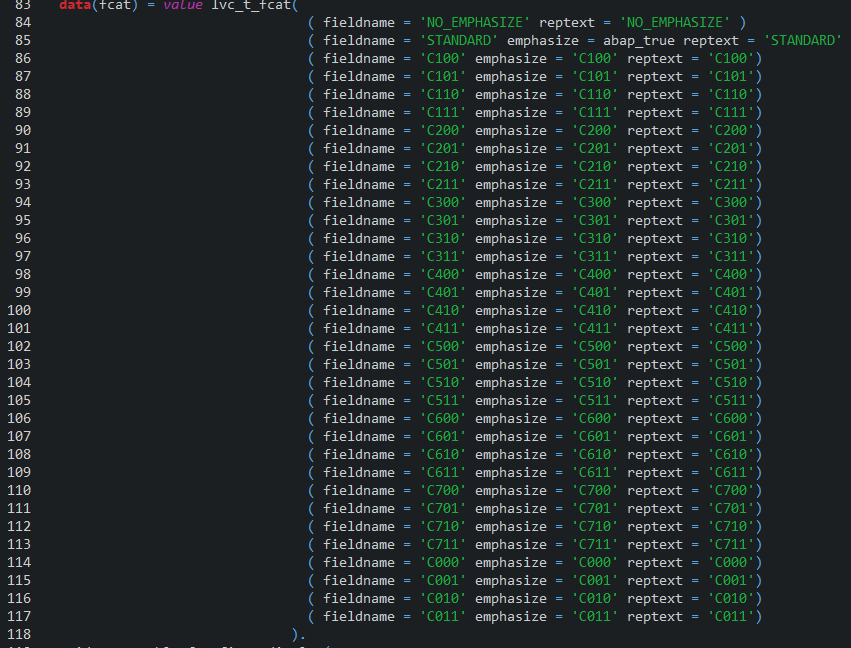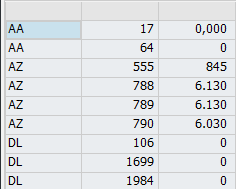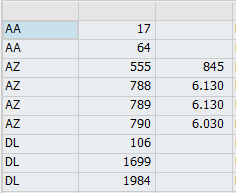ALV Grid in the nutshell: Field catalog - datatype
DATATYPE field has small influence on the way the column is displayed. You can omit this field and then ALV grid will automatically fill this field and additionally JUST, OUTPUTLEN, INTTYPE, INTLEN and DD_OUTLEN on a base of the type of the output table field.
But if you decide to fill it, then on a base of DATATYPE you’ll notice different justification or output length. But still all checks of the data entered in edit mode will be done on a base of the real data type of the linked internal table field.
Possible data types form system NW 7.52 SP04 can be found bellow.
|
Data Type |
Short Description |
|
ACCP |
Posting Period YYYYMM |
|
CHAR |
Character String |
|
CLNT |
Client |
|
CUKY |
Currency Key for Currency Field |
|
CURR |
Currency Field in BCD Format |
|
DF16_DEC |
Decimal Floating Point Stored in BCD Format |
|
DF16_RAW |
Decimal Floating Point Stored as Binary Number |
|
DF16_SCL |
Decimal Floating Point with Scaling (obsolete) |
|
DF34_DEC |
Decimal Floating Point Stored in BCD Format |
|
DF34_RAW |
Decimal Floating Point Stored as Binary Number |
|
DF34_SCL |
Decimal Floating Point with Scaling (obsolete) |
|
DATS |
Date in Format YYYYMMDD |
|
DEC |
Packed Number in BCD Format |
|
FLTP |
Floating Point Number |
|
INT1 |
1-Byte Integer, 0 to 255 |
|
INT2 |
2-Byte Integer, -32.768 to 32.767 |
|
INT4 |
4-Byte Integer, -2.147.483.648 to +2.147.483.647 |
|
INT8 |
8-Byte Integer |
|
LANG |
Language key |
|
LCHR |
Long Character String |
|
LRAW |
Long Byte String |
|
NUMC |
Numerical Text |
|
PREC |
Obsolete Data Type |
|
QUAN |
Quantity Field in BCD Format |
|
RAW |
Byte Sequence |
|
RAWSTRING |
Byte String (BLOB) |
|
SSTRING |
Character String |
|
STRING |
Character String (CLOB) |
|
TIMS |
Time in Format HHMMSS |
|
UNIT |
Unit Key of Quantity Field |
|
VARC |
Obsolete Data Type |
Table 2 Possible data types in NW 7.52 SP04
Add a comment