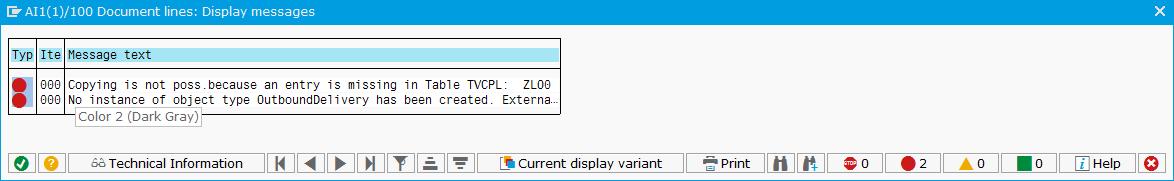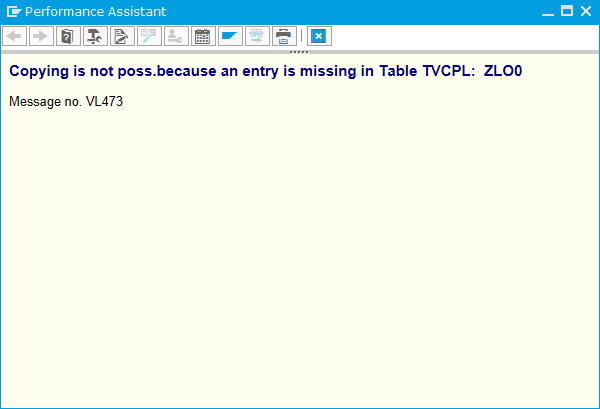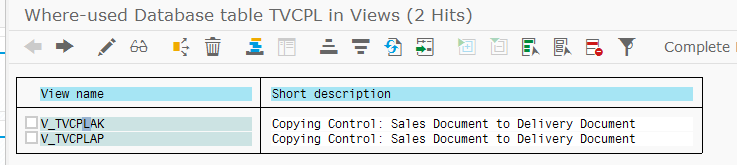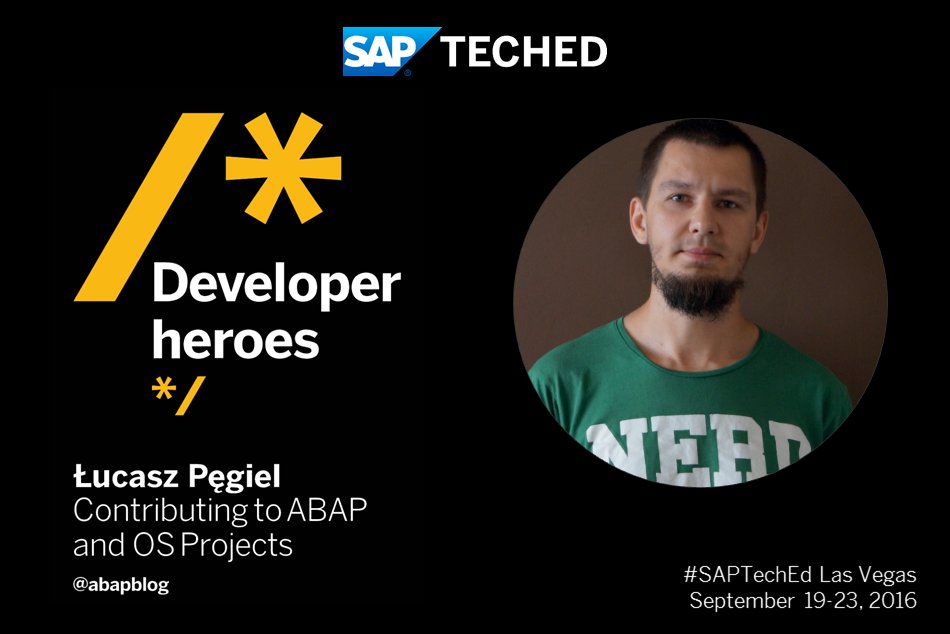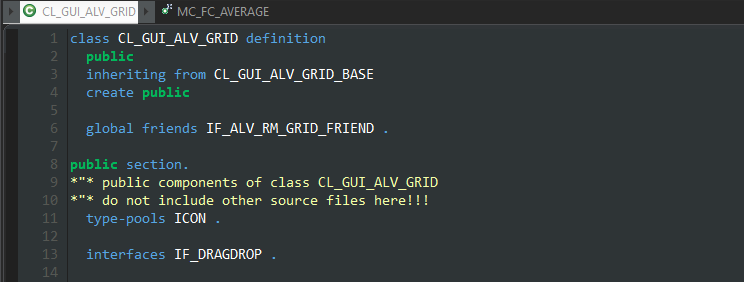A new hope for dark side with Darkest Dark Theme for Eclipse
Dark theme is available in Eclipse since a long time, but there were many problems with easy setting of all colors in editors, windows and popups.
Sometimes you had to even adjust your system settings to be able to adjust some colors.
This discouraged many persons to switch to the dark side of eclipse.
But now there is a new hope for it!
Darkest Dark Theme by Genuitec which can be found in eclipse marketplace hits the spot here. It's not only changing the background colors of editors and windows, but it's adjusting the color settings for fonts, it changes a lot of standard icons and the display of many elements of eclipse.
Personally I didn't like the color settings for ABAP, so I've used my old files which you can find in this article AiE (ADT) dark theme settings, but this is my personal opinion, so for you the default settings may looks ok. There is also one big added value for Darkest Dark Theme: during installation you get also icon editor which can be used to customise all icons in eclipse! Your changes after synchronisation with Genuitec accounts can be used as a default settings for Darkest Dark theme (of course they must be accepted by moderator firstly).
So how does it looks like now?
You'll spot the change directly on logon screen, where there is no white/grey background places anymore.